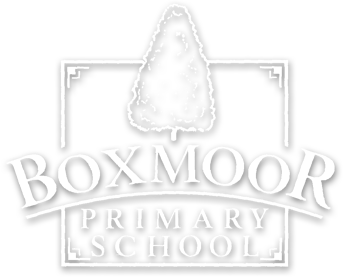Online Safety
Thank you so much to those of you who attended the morning or evening Online Safety sessions for Parents on Thursday 31st January. We hope that you found the information given by the Education Child Protection representative useful. The day was extremely valuable as Parents, Children and Staff were given workshops about how to ensure children are kept safe when online.
As part of our role in keeping children safe, all children in school take part in regular internet safety sessions. Throughout school, children look at ways of ensuring that they understand the risks of using the internet and how they can keep themselves safe. Children can access the internet via computers, laptops, tablets, phones, Play Stations and XBoxes.
It is natural that some Parents have some concerns about how to keep their child safe at home. There are a number of simple things that can be carried out at home to keep children safe.
Ratings:
Games and films have ratings on them.
These are to help you as a Parent to decide whether the game is suitable for your child. These are not to show how difficult the game is, but how old the child should be to play the game. Games such as Grand Theft Auto (GTA) and Call of Duty (COD) have ratings of 18, because they contain violence and images that any persons under the age of 18 should not see and therefore is highly unsuitable for any primary school-aged child.
Another concern for child safety is that these games allow online play. As the game is rated for adults, other people playing the game may think that anyone they are playing is also an adult, which may lead to inappropriate language being used.
Social Networking:
- Skype - a video and messaging app. You are required to be at least 13 years old before you can create an account.
- Instagram - an online mobile photo sharing, video sharing and social networking service which enables its users to take pictures and videos and share them on a variety of social networking platforms. You are required to be at least 13 years old before you can create an account.
- Facebook - a social networking site. You are required to be at least 13 years old before you can create an account.
- Snapchat- An instant messaging app. The user agreement requires users to be age 13 or older.
- WhatsApp – An instant messaging app for smartphones. The user agreement requires users to be age 16 or older.
By creating an account with a false age, children are exposed to online advertising that may not be appropriate for their actual age. By having a false age on the account, people may talk to your child believing that they are older than they actually are.
Although we cannot govern matters occurring out of school hours, which are parental responsibility, we will take action if a problem comes to our attention that involves the safety or wellbeing of any of our pupils. This will result in speaking to the children about their behaviour and having a meeting with the children’s Parents. It may result in reporting incidents to the police.
Should you decide to allow your child to have an online profile we strongly advise you:
- All devices (tablets, computers, laptops and game consoles) should be used in shared spaces such as the living room rather than in bedrooms.
- Check their profile is set to private and that only their friends can see information they post.
- Monitor your child’s use and talk to them about safe and appropriate online behaviour such as not sharing personal information and not posting or messaging offensive /inappropriate messages or photos.
- Monitor your child’s use of language and how they communicate to other people, ensuring profanity is discouraged.
- Make sure your son/daughter understand the following rules:
o Always keep your profile private.
o Never accept friend requests you do not know in real life.
o Never post anything which could reveal your identity including photographs wearing school uniform where possible.
o Never post anything you wouldn’t want your parents or teachers to see.
o Never agree to meet somebody you only know online without telling a trusted adult.
o Always tell someone if you feel threatened or someone upsets you.
We recommend that all parents visit the CEOP Think U Know website for more information on keeping your child safe onlinewww.thinkuknow.co.uk www.net-aware.org.uk and www.getsafeonline.org. Other useful sites are listed on the Powerpoint slides from the Parents sessions, which are below.
Through lessons provided at school, assemblies, guest speakers and PSHE lessons, we do our best to provide our children with the awareness and knowledge they need in order to recognise and avoid dangerous, destructive, or unlawful behaviour and to respond appropriately. However, it is only through a collaborative effort between parents and teachers that we will succeed in creating responsible and safe cyber citizens.
If you would like any further information please do not hesitate to contact your child’s class teacher.